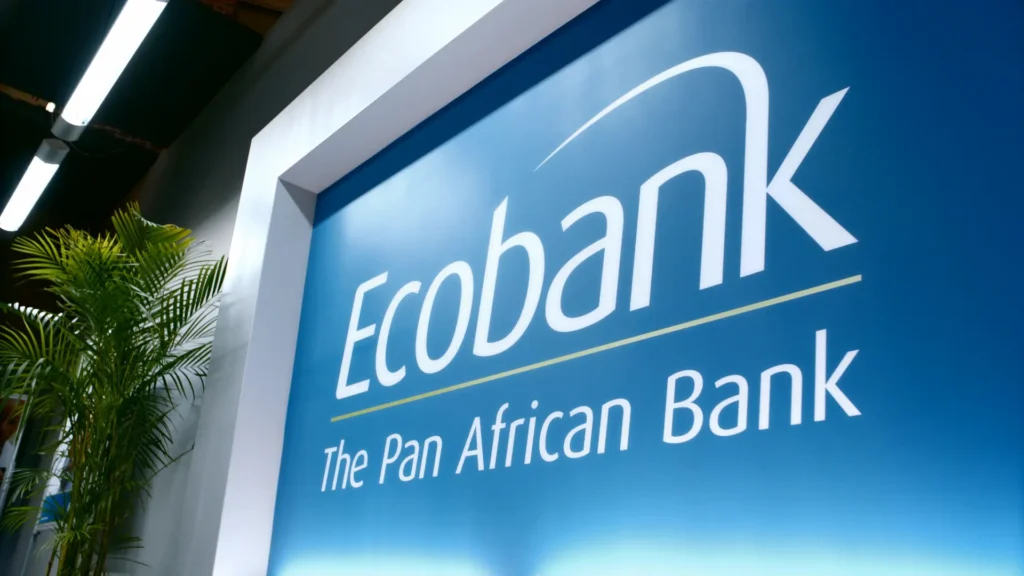
Online financial management has become essential in the fast-paced digital world. The Ecobank Mobile App is a reliable and convenient way to manage your banking in Nigeria. The Ecobank mobile app is designed to make your life easier, whether you’re a frequent traveler or a business professional. You’ll learn about the app’s features, pros, cons, and frequently asked questions in this guide.
Key Takeaways
- The Ecobank mobile app is a one-stop solution for all your banking needs in Nigeria.
- Downloading and activating the app is quick, requiring just a few simple steps.
- It offers a variety of features, such as money transfers, bill payments, and account management.
- For optimal security, enable biometric authentication to streamline login and transactions.
- Stay updated on app features and changes through the app’s push notifications.
Why Choose the Ecobank Mobile App?
The Ecobank Mobile App is one of Nigeria’s top banking solutions for mobile users. It offers a range of features that make managing your finances seamless, especially for those constantly on the go. It’s not just about transferring money or checking your balance; the app integrates a variety of services, such as:
- Bill payments (utilities, school fees, etc.)
- Mobile top-ups
- Money transfer to Ecobank and other banks
- Account management and balance check
- Currency conversion (for travelers)
- Rewards program
As someone who has traveled around Nigeria, I can say that the Ecobank app comes in handy when I’m exploring new places or need quick access to my finances while away from my usual bank branch.
“Personal Experience with Ecobank App”
During one of my trips to Lagos, I found myself in a situation where I needed to pay for a cab and a quick meal in an area that didn’t have many ATMs. I was in a bit of a panic, but thanks to the Ecobank mobile app, I was able to make the payment instantly with a few taps. I could also track all my expenses directly on the app, making budgeting so much easier. This experience made me realize how important it is to have a reliable mobile banking solution while navigating the bustling streets of Nigerian cities.
How to Download the Ecobank Mobile App
Downloading the Ecobank mobile app is quick and simple. The app is available for both Android and iOS users. Here’s how you can get started:
Step-by-Step Guide for Android Users
- Open Google Play Store: On your Android device, open the Google Play Store.
- Search for “Ecobank Mobile App”: In the search bar, type “Ecobank Mobile App” and press enter.
- Select the Correct App: Look for the app with the official logo—Ecobank’s branding is unmistakable.
- Tap ‘Install’: Click on the “Install” button to begin the download.
- Wait for Installation: The app will automatically install on your device.
Step-by-Step Guide for iOS Users
- Open App Store: On your iOS device, open the App Store.
- Search for “Ecobank Mobile App”: Use the search feature to find the Ecobank app.
- Download the app: Tap the “Get” button next to the Ecobank app listing.
- Authentication: If required, authenticate the download using your Apple ID or Face ID.
- Complete the download: Wait for the app to install on your device.
How to Activate the Ecobank Mobile App
Once you’ve downloaded the app, activating it is equally simple. However, you will need to follow specific steps to ensure your account is properly set up for secure and easy access.
Step 1: Open the App
After installation, launch the Ecobank mobile app on your device. You will be greeted with a welcome screen.
Step 2: Register Your Account
- Enter Your Details: You’ll need to input your Ecobank account number and ATM card number or virtual card to link the app to your account.
- Set Up Your PIN: For security, create a 4-digit PIN that will be required for logging in to the app.
Step 3: Secure Your App with Biometric Authentication
For additional security and convenience, you can enable fingerprint recognition or Face ID (on supported devices). This feature makes it quick and easy to access your account without needing to remember your PIN.
Step 4: Agree to Terms and Conditions
The app will ask you to review and agree to its terms and conditions. Make sure you read through these carefully before proceeding.
Step 5: Complete the Setup
Once all details are entered and your security preferences are set, the app will finalize the activation process. You can now start using all its features.
Key Features of the Ecobank Mobile App
The Ecobank mobile app is packed with user-friendly features that cater to a variety of banking needs. Here’s an overview of what you can expect:
| Feature | Description |
|---|---|
| Quick Pay | Pay for services like bills, subscriptions, and more directly from the app. |
| Transfer Funds | Transfer money within Ecobank or to other banks in real time. |
| Account Statements | Access your banking history and account balances easily. |
| Card Management | View, manage, and block your ATM or debit cards securely. |
| Foreign Exchange | Instantly check exchange rates and convert currencies for travelers. |
Pros of Using Ecobank Mobile App
- Convenience: Access your account anytime, anywhere.
- Security: Uses biometric authentication for enhanced safety.
- Speed: Instant transfers and payments, making banking hassle-free.
- Multiple Services: From paying bills to applying for loans, this app covers all your banking needs.
Cons of the Ecobank Mobile App
- Occasional Bugs: Some users have reported occasional glitches during app usage.
- Data Usage: The app requires a stable internet connection for smooth performance.
Frequently Asked Questions
1. Can I use the Ecobank app if I don’t have an Ecobank ATM card?
Yes, you can still access your account using your account number and other verification methods.
2. How do I reset my PIN if I forget it?
If you forget your PIN, simply go to the app’s login page, click on “Forgot PIN,” and follow the instructions to reset it securely.
3. Is the Ecobank app free to use?
Yes, downloading and using the app is free. However, data charges may apply depending on your network provider.
4. Can I access my Ecobank account from abroad using the app?
Yes, the Ecobank mobile app can be used internationally as long as you have internet access.
Final thoughts
Mobile banking is a lifesaver today, and the Ecobank Mobile App is one of the top choices in Nigeria. Whether you’re managing finances, paying bills, or transferring money, this app has everything you need. Simply follow the steps above to download, activate, and start using the app.
“Personal Insights”
Having used the Ecobank mobile app for over a year, I’ve found that it’s not only an essential tool for managing personal finances but also an asset when traveling across Nigeria. The ease of making payments, checking my balance, and transferring money to friends and family has made my trips smoother and more enjoyable. If you’re looking for a reliable and feature-packed mobile banking app, the Ecobank Mobile App is definitely worth considering.


