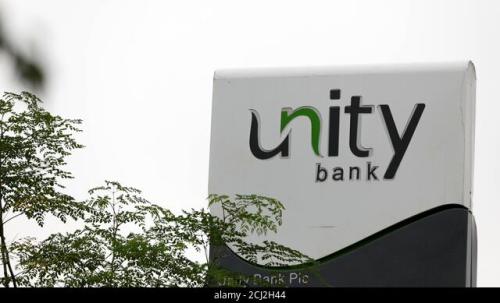
When it comes to financial security, there can be no compromises. It is important to know how to block your Unity Bank account and ATM card if you are traveling, living abroad, or simply want to be extra cautious. Based on my experience and expertise, this guide will walk you through the process step-by-step, offering key insights, useful tips, and practical advice.
Key Takeaways
-
In the event of a lost card or suspicious activity, act quickly. Potential losses can be prevented by blocking your ATM card and account as soon as possible.
-
Unity Bank offers several ways to block your ATM card and account, including customer service, the mobile banking app, USSD, and in-branch requests.
-
Don’t hesitate to block your ATM card or account if you’re traveling or suspect your account has been compromised. Better to be safe than sorry!
Why You Might Need to Block Your Unity Bank Account or ATM Card
You may need to block your Unity Bank account or ATM card in several situations. The following are some common reasons:
-
Lost or Stolen Card: If your ATM card is lost or stolen, you should block it immediately to prevent unauthorized access to your account.
-
Suspicious Activity: If you notice any unusual transactions on your account, it’s crucial to block your card to prevent further financial loss.
-
Fraudulent Transactions: If you become a victim of fraud, blocking your ATM card and account is an essential first step to protect your finances.
-
Traveling: When traveling abroad, you may want to temporarily block your card to avoid the risk of card theft or unauthorized usage.
To ensure your funds remain safe, Unity Bank provides a simple and secure way to block your ATM card and account.
How to Block Unity Bank ATM Card
Unity Bank offers multiple ways to block your ATM card. Whether you’re at home or abroad, you can easily secure your account using one of the methods listed below.
1. Blocking via Unity Bank’s Customer Care
One of the quickest ways to block your ATM card is by contacting Unity Bank’s customer service. Here’s how you can do that:
- Call the Customer Care Line: Dial +234 700 225 5326 from any phone. If you’re in Nigeria, this is a toll-free number that connects you to Unity Bank’s customer support team. If you’re abroad, be prepared for possible international calling charges.
- Provide the Required Information: Once you’re connected, a customer care representative will ask for your details to verify your identity. Make sure you have your account number, card details (if available), and personal information ready.
- Request to Block Your ATM Card: After verification, simply inform the representative that you want to block your ATM card. They will immediately take action to secure your account.
2. Using Unity Bank’s Mobile Banking App
If you prefer handling banking tasks online, Unity Bank’s mobile app allows you to block your ATM card at the tap of a button. Here’s how you can do it:
- Log into the mobile app: Open the Unity Bank mobile banking app on your device and log into your account with your credentials.
- Navigate to the Card Services Section: Once logged in, go to the ‘Card Services’ tab or section on the app’s dashboard.
- Select ‘Block ATM Card’: Find the option to block your card, which will prompt a confirmation message.
- Confirm the action: Follow the prompts to confirm that you want to block your ATM card. Once done, your card will be blocked immediately.
3. Blocking via Unity Bank USSD Code
If you don’t have access to the internet or prefer a faster method, Unity Bank’s USSD service is the way to go. Follow these simple steps:
- Dial the USSD Code: From your mobile phone, dial #322*14#.
- Follow the prompts: The system will ask you to confirm your account details and provide options related to card blocking. Select the appropriate option to block your ATM card.
- Confirmation: You’ll receive a confirmation SMS once the card has been blocked.
4. Visiting the Nearest Unity Bank Branch
In case you are unable to block your ATM card using any of the above methods, you can visit any Unity Bank branch. The bank’s staff will assist you in blocking your card and ensuring that your account is secure.
How to Block Your Unity Bank Account
Blocking your ATM card doesn’t necessarily mean your bank account is entirely protected, especially if your account details have been compromised. If you believe your Unity Bank account has been hacked, you can take the following steps to block it entirely:
1. Contact Customer Care
The most reliable and immediate way to block your entire Unity Bank account is to get in touch with their customer care team.
- Call the Customer Care Line: As mentioned earlier, call +234 700 225 5326 to speak to a customer service representative.
- Request to Block Your Account: Inform them that you wish to block your account due to suspicious activity, loss of card, or any other reason. Provide the necessary details for identity verification.
Once they process your request, the bank will block all transactions on your account.
2. Block via Mobile Banking App
If your account is linked to your Unity Bank mobile banking app, you can request to block the account via the app.
- Log into the app: Open the Unity Bank mobile banking app on your phone and sign in to your account.
- Go to Account Settings: Look for the option to “Block Account” under the account settings menu.
- Confirm the Action: Once you select the option, you’ll be prompted to confirm that you want to block your account.
Your request will be processed promptly, and you’ll be notified once your account has been blocked.
3. In-Branch Request
If other options are unavailable, visiting a Unity Bank branch is the most secure way to block your account. The branch staff will assist you in disabling any outgoing transactions and securing your account.
Frequently Asked Questions (FAQs)
1. How long does it take to block my Unity Bank ATM card?
It typically takes just a few minutes to block your ATM card using customer care or the mobile app. USSD and in-branch requests may take a little longer depending on your location.
2. Can I block my Unity Bank account if I’m traveling abroad?
Yes, you can block your Unity Bank ATM card and account from anywhere in the world. Simply use the mobile app, USSD, or customer care line.
3. What happens after I block my card?
Once your card is blocked, you won’t be able to make transactions using that card. You can request a replacement card or unblock your account if necessary.
4. How can I unblock my Unity Bank account or card?
To unblock your account or card, you’ll need to contact Unity Bank’s customer service for assistance. Be prepared to verify your identity before they proceed with unblocking.
Final thoughts
The process of blocking your Unity Bank account and ATM card is a simple one, but it is one of the most effective steps you can take in order to secure your finances. If you have lost your card, noticed suspicious activity, or you just want to make sure that your account is protected, Unity Bank offers several options to help you protect your account. As long as you follow the steps in this guide, you will be able to protect your finances and have peace of mind wherever you are in the world, so long as you follow the steps outlined here.

