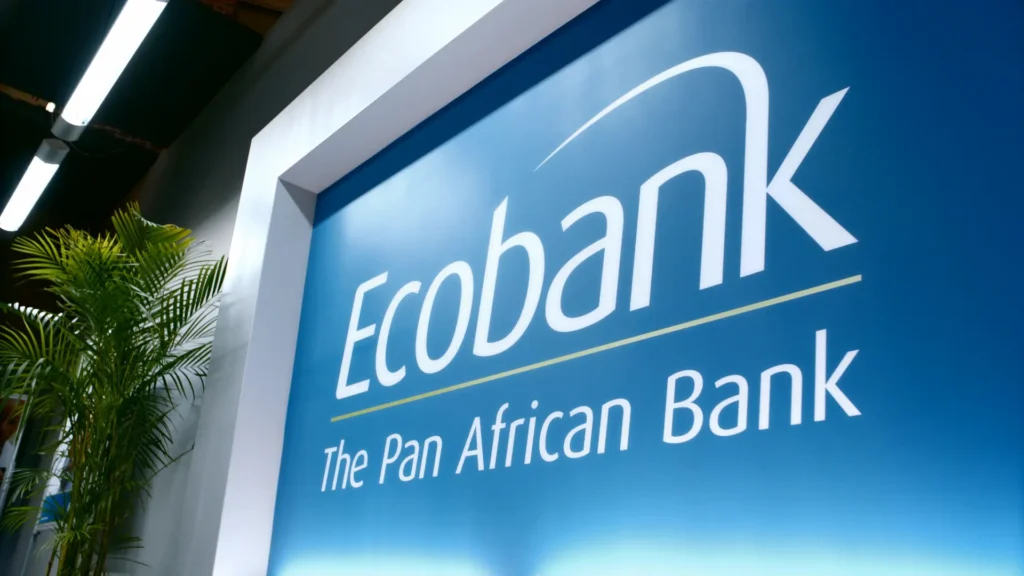
Here are some of the most frequently asked questions about cardless withdrawals, as well as what a cardless withdrawal is and how it works.
Key Takeaways
Convenience: Withdraw cash without a physical card.
Safety: Reduces the risk of losing your card or misuse.
Ease of Use: Simple steps to generate an e-token and withdraw cash.
What is cardless withdrawal?
The cardless withdrawal feature allows you to withdraw cash from an ATM without using your physical ATM card. The EcoBank mobile app or USSD code can be used to initiate this process, and then you can proceed to the ATM to collect the cash.
Why Use Cardless Withdrawal?
Cardless withdrawal offers several advantages.
-
Emergency Situations: Forgot your wallet? You can still access cash.
-
Safety: If carrying a card feels risky, you can leave it at home.
-
Convenience: It’s easier and faster without needing to manage another plastic piece.
How Do EcoBank Cardless Withdrawals Work?
EcoBank’s Xpress Cash withdrawals use e-tokens, which are 8-digit codes generated on your phone for a specific amount. These codes can be used to withdraw cash from an ATM or send it to someone else.
How to Withdraw Money Using EcoBank’s USSD Code
The steps for withdrawing money using USSD are as follows:
-
Activate the USSD Service: Make sure your USSD service is active.
-
Dial the USSD Code: For Nigeria and many other countries, dial *326#.
-
Generate e-Token: Follow the on-screen instructions to generate a one-time Xpress Cash e-token for the desired amount.
-
Visit an ATM: Visit an EcoBank ATM and select “Cardless Withdrawal” or “PayCode.”.
-
Enter the e-Token: Input the generated e-token number.
-
Withdraw Cash: Enter the desired amount and press “Enter” to receive your cash.
How to Withdraw Money Using EcoBank’s App
EcoBank’s mobile app can be used for cardless withdrawals in the following ways:
-
Download the app: Get the EcoBank app from the Apple App Store or Google Play Store.
-
Log In: Log in with your bank details.
-
Select Cardless Withdrawal: In the app menu, select “Cardless Withdrawal” and then “Xpress Cash.”.
-
Choose ATM Option: Select the ATM option and choose the account for withdrawal.
-
Input Amount: Enter the amount you wish to withdraw.
-
Generate e-Token: Note the generated e-Token.
-
Visit an ATM: Go to an EcoBank ATM and select “Cardless Withdrawal” or “PayCode.”.
-
Enter e-Token: Input the e-Token number and amount.
-
Withdraw Cash: Press “Enter” and collect your cash.
Biometric withdrawal
You can now withdraw cash using your fingerprint with EcoBank’s biometric withdrawal support. Follow the on-screen instructions to complete your transaction at any EcoBank ATM that has this feature.
Common Issues and Troubleshooting
The following are some potential issues and their solutions:
-
Code Not Working: Ensure the code is entered correctly.
-
Expired Codes: These codes expire quickly. If it’s expired, create another one.
-
Network Issues: If the network is down, USSD and mobile app methods might not work. Try again later.
Conclusion on EcoBank Cardless Withdrawal
Taking advantage of cardless withdrawals is a significant innovation, addressing real-life challenges like losing your ATM card. With EcoBank’s feature, you can access cash at any time, adding security and convenience to your transactions. Remember EcoBank’s cardless withdrawal option next time you need cash but don’t have your card.
If you have tried this feature or have questions, leave a comment below. We’d love to hear from you and get the conversation started!


