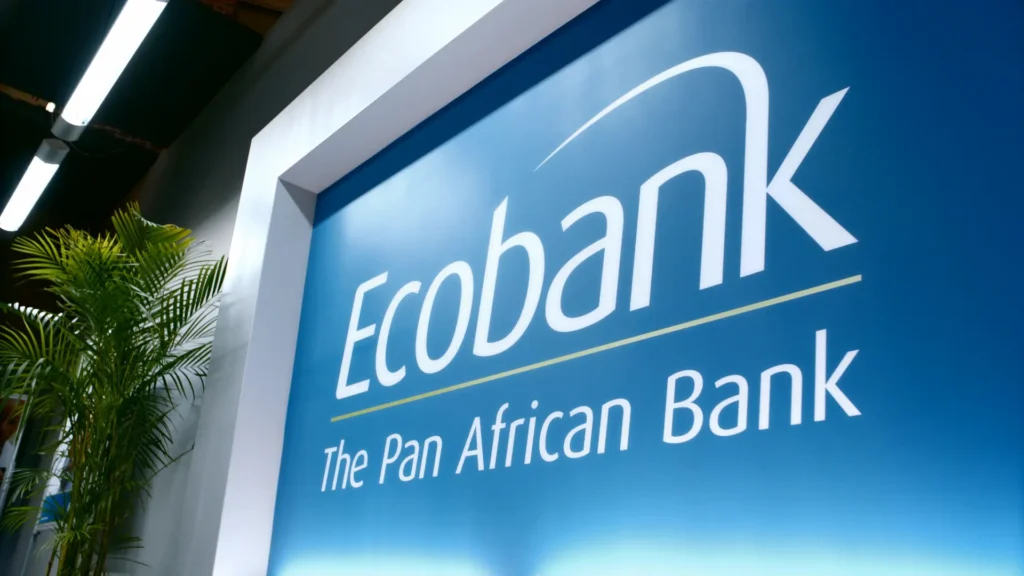
Nigerian banks have become reliant on USSD codes for managing accounts on the go. EcoBank’s USSD code (*326#) is no exception, offering users seamless access to services like balance inquiries, fund transfers, airtime purchases, and more. But what happens when this handy feature stops working? I’ll share my insights and expert advice on the reasons and solutions.
Key Takeaways
- Network stability is crucial for seamless USSD transactions.
- Always ensure sufficient airtime before initiating any transaction.
- Double-check your inputs to avoid errors during USSD sessions.
- Re-register your phone number with EcoBank if issues persist.
- Contact customer support for unresolved problems.
Why EcoBank USSD Code Might Not Be Working
1. Network Connectivity Issues
One of the most common culprits is poor network reception. USSD transactions rely on stable mobile network connectivity, which can be affected by location, weather, or service provider issues.
Example: “I once attempted to check my balance using the EcoBank USSD code while traveling through a remote part of Kaduna. The network bar fluctuated wildly, and every attempt failed until I moved to a better location.”
2. Insufficient Airtime
USSD codes often require a small fee per transaction, deducted from your airtime balance. If your balance is insufficient, transactions may not go through.
3. Wrong Code Usage
Sometimes, the issue stems from a simple user error, such as inputting the wrong code or selecting incorrect options during the session.
4. SIM Registration Issues
USSD services are linked to the phone number registered with your bank. If there’s a mismatch or your SIM card is not registered with EcoBank, you’ll encounter problems.
5. Technical Glitches
Occasionally, the issue is on EcoBank’s end. Maintenance, system upgrades, or server downtime can temporarily disrupt USSD services.
Step-by-Step Solutions to Fix EcoBank USSD Code Issues
1. Check Network Strength
Ensure you’re in an area with stable network coverage. If the signal is weak, move to a different location and try again.
2. Verify Airtime Balance
Before initiating any transaction, confirm that you have sufficient airtime. Dial *556# (MTN) or the equivalent for your network to check your balance.
3. Re-Register Your Number
If your USSD service suddenly stops working, it might be due to registration issues. Visit any EcoBank branch to verify and re-link your phone number.
4. Restart Your Device
A simple reboot can resolve minor technical glitches. Turn your phone off and on, then attempt the USSD transaction again.
5. Contact EcoBank Support
If all else fails, reach out to EcoBank’s customer care for assistance. Use their official lines or visit their website for updated contact details.
Real Costs and User Reviews
| Feature/Service | Cost (NGN) | User Rating (1-5) | Review Summary |
|---|---|---|---|
| Balance Inquiry | 6 | 4.5 | Quick and reliable under good network conditions. |
| Airtime Purchase | 10 | 4.0 | Convenient but requires sufficient airtime. |
| Fund Transfers | 20-52 | 4.3 | Secure but can fail with network issues. |
| Bill Payments | Varies | 3.8 | Efficient but occasionally delayed. |
Frequently Asked Questions (FAQs)
1. Can I use EcoBank USSD on multiple phone numbers?
No, the USSD service is linked to the phone number registered with your EcoBank account.
2. What should I do if my phone is stolen?
Immediately contact EcoBank customer service to block access to your account via USSD.
3. How do I activate the EcoBank USSD code?
Dial *326# on your registered phone number and follow the prompts to activate the service.
4. Is the USSD service available 24/7?
Yes, EcoBank USSD services are operational round the clock, barring technical or network issues.
Personal Insights: My Experience with EcoBank USSD
“As a frequent traveler, EcoBank’s USSD feature has been a game-changer. I’ve used it to send money for emergency fuel purchases in Osogbo and to pay utility bills while exploring Abuja. However, I’ve learned the hard way that poor planning, like not checking my airtime balance, can disrupt transactions. Pro tip: Always have at least NGN 100 airtime before starting any session.”
Conclusion
EcoBank’s USSD service is a convenient tool for banking on the go, but like any technology, it’s not immune to challenges. By understanding common issues and their solutions, you can ensure a smoother banking experience. Whether you’re handling transactions from the bustling streets of Lagos or the serene landscapes of Jos, a little preparation goes a long way.
For more tips and expert insights, check out EcoBank’s Official Guide or explore Nigerian Banking FAQs.


