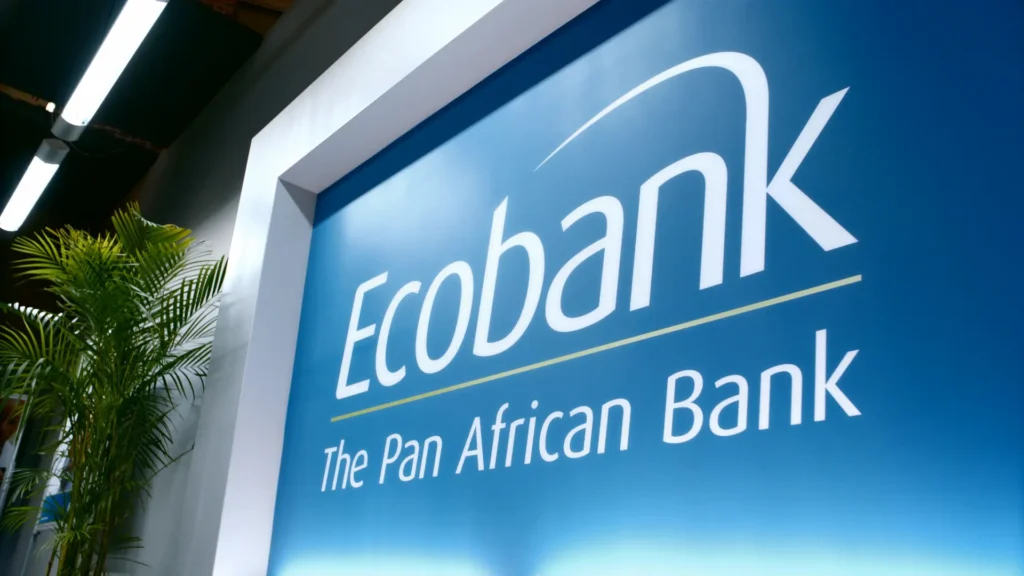
Knowing how to access and manage your bank statements is essential for travelers in Nigeria and those who frequently transact across borders. EcoBank offers several user-friendly ways to check your statement. With this guide, you’ll learn how to access your EcoBank statement efficiently using mobile apps, online banking, or traditional methods. Explore the pros, cons, and frequently asked questions about checking your EcoBank statement.
EcoBank Statement of Account: The Basics
A bank statement is essentially a document that details all your financial transactions over a specific period, usually monthly. EcoBank offers a variety of methods for checking your statement, ensuring that whether you’re at home, on the go, or in a remote location, you can manage your finances with ease.
1. Checking EcoBank Statement via Mobile App
The EcoBank mobile app is one of the most convenient ways to access your account statement. Available for both Android and iOS, the app offers a user-friendly interface that allows customers to check their balance, review transaction history, and download or print their statements.
Steps to check your EcoBank statement using the mobile app:
- Download the EcoBank Mobile App: If you haven’t already, go to the Google Play Store or Apple App Store to download and install the EcoBank mobile app.
- Log In to Your Account: Open the app and enter your credentials (PIN, fingerprint, or password) to securely log in to your account.
- Select the ‘Account’ Tab: After logging in, tap on the ‘Accounts’ tab, where you will find options for viewing your balance and recent transactions.
- Check Your Statement: Select the specific account you wish to check and navigate to the ‘Statement’ section. You can either view your statement on the app or download it in PDF format for offline use.
Personal Insight: “I always recommend using the EcoBank mobile app for travelers or those on the move. It’s a one-stop solution to stay updated with your finances without the need for physical visits to the bank. The ability to check statements on the go has saved me time, especially when I needed to verify transactions during my travels in Nigeria.”
2. EcoBank Online Banking: Accessing Statements via the Web Portal
EcoBank’s online banking platform offers a more detailed and robust solution for those who prefer to manage their finances through a computer or laptop. It’s especially useful for businesses or individuals who need to access more than one account at a time.
How to access your EcoBank statement via online banking:
- Visit the EcoBank website: Open your preferred browser and go to the official EcoBank Nigeria website.
- Log in to Online Banking: Select the ‘Login’ option and enter your online banking credentials (username and password).
- Navigate to the ‘Statements’ Section: Once logged in, find the ‘Account Services’ tab and click on ‘Statements.’
- Select Your Account and Period: Choose the account for which you need the statement and select the relevant time period (monthly, quarterly, etc.).
- Download or Print Your Statement: You can now view your EcoBank statement or download it in PDF or CSV format for future reference.
Expert Tip: “For those managing multiple accounts or transactions, EcoBank’s online banking portal is ideal. I find that the full-screen layout offers a clearer view of my financial activity, making it easier to track trends and make decisions.”
3. EcoBank USSD Code: Instant Statement via Text
For those without internet access, EcoBank’s USSD code *326# provides an instant way to check your account balance and recent transactions, including a brief statement of account.
Steps to check your EcoBank statement via USSD:
- Dial the Code: From your EcoBank-registered phone number, dial *326#.
- Select the Statement Option: Follow the prompts and select ‘Account Statement.’ The system will send a brief text of your recent transactions.
- Check Your Statement: You will receive an SMS containing details of your account balance and the last few transactions.
Personal Insight: “This USSD feature is perfect for those without smartphones or a reliable internet connection. I’ve used it in rural areas where other options may not work, and it’s always been reliable for checking my account.”
4. EcoBank ATM: Accessing Your Statement at the Machine
EcoBank ATMs offer an offline solution to check your account balance and print a mini-statement. While this doesn’t provide a detailed full statement, it’s a good option for quickly viewing your recent transactions.
How to check your EcoBank statement at an ATM:
- Insert Your ATM Card: Use any EcoBank ATM machine and insert your card.
- Enter Your PIN: Key in your four-digit PIN to access your account.
- Select ‘Mini Statement’: From the ATM menu, select the ‘Mini Statement’ option.
- View/Print Your Statement: You can either view a printed version of your recent transactions or just check them on the ATM screen.
Key Takeaways
| Method | Pros | Cons |
|---|---|---|
| Mobile App | Fast, secure, downloadable PDF statement | Requires smartphone and internet connection |
| Online Banking | Detailed statements, easy access | Requires internet and login credentials |
| USSD Code | Fast, accessible in rural areas | Limited statement details |
| ATM | Offline option, no need for internet | Only shows recent transactions |
Pros and Cons of Checking EcoBank Statements
Pros:
- Convenient access from anywhere.
- Multiple options (app, web, USSD, ATM) for different preferences.
- Real-time transaction view, which is great for budgeting.
Cons:
- Internet dependency for apps and online banking methods.
- Limited information via USSD and ATM (no detailed reports).
- Occasional technical issues with mobile apps or web portals.
Frequently Asked Questions (FAQs)
Q1: How do I download my EcoBank statement in PDF format?
- Simply log in to EcoBank mobile or online banking, navigate to ‘Account Services,’ and select the option to download your statement. You can choose a preferred period and download the statement as a PDF.
Q2: Can I request EcoBank statements for previous months?
- Yes! Both mobile and online banking allow you to access statements from past months, depending on the bank’s availability of historical data.
Q3: Is there a charge for checking my EcoBank statement?
- No, EcoBank does not charge for checking statements via the mobile app, online banking, or USSD. However, certain account features or transactions may incur charges.
Final Thoughts
Even in Nigeria, where digital solutions are rapidly growing, banking doesn’t have to be complicated. EcoBank offers flexible and accessible ways to check your statement, so you’re always in control. EcoBank simplifies financial management with a variety of tools, including smartphones and USSD.
“Whether you’re traveling across Nigeria or managing a busy business portfolio, having access to your EcoBank statement at all times gives you peace of mind and confidence in your financial decisions.”
Stay informed, stay on top of your finances, and explore the world with more freedom—thanks to EcoBank!


