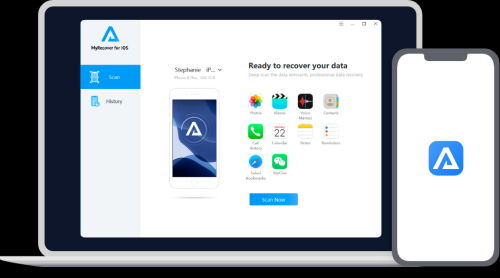In the digital age, data loss can be a significant setback for both individuals and businesses alike. Whether due to accidental deletion, hardware failure, or malware attacks, losing important files can be a frustrating experience. So, knowing how to easily and completely recover important files has become a must-have skill for users.
When Need File Recovery Software?
File recovery software is essential in various situations where important data is lost or inaccessible. Here are some common scenarios where you might need it:
- Accidental Deletion: Sometimes, important files are mistakenly deleted, even bypassing the recycle bin.
- Formatted Drives: If you accidentally format a hard drive, USB, or memory card, recovery software can scan and restore lost files.
- System Crashes: Operating system failures, blue screen errors, or sudden crashes can lead to inaccessible files. Recovery tools can extract lost data before reinstalling the OS.
- Corrupted or Damaged Storage Devices: Hard drives, SSDs, SD cards, and USB drives can become corrupted due to power failures, bad sectors, or improper ejection.
- Virus or Malware Attacks: Viruses and ransomware can corrupt, delete, or encrypt files. File recovery software can help restore damaged or lost data in some cases.
- Partition Loss or Deletion: If an entire partition is lost, missing, or accidentally deleted, recovery software can scan the disk and restore lost partitions along with their files.
- Unrecognized or Inaccessible Drives: Sometimes, a drive may become unrecognized or show as “RAW” in the system.
Top-Rated File Recovery Tool: MyRecover
Fortunately, numerous file recovery software solutions are available to help users retrieve lost data efficiently. In this article, we highlight one top-tier option: MyRecover. What distinguishes it from other data recovery software is its exceptional features and user-friendly design. Below are some of the key aspects that make it a top choice:
- Easy to Use, No Specialized Skills Required
With an intuitive design, MyRecover allows users to recover lost data in just a few clicks, making it accessible to both beginners and advanced users.
- Wide File Format Support
From documents and photos to videos, audios and emails, audios,ver supports the recovery of a broad range of file types, ensuring that no important data is left behind.
- Cover All Data Loss Scenarios
MyRecover supports the retrieval of lost files from various scenarios, including accidental deletion, formatting, system crashes, and virus attacks.
- Broad Compatibility
It is compatible with HDDs, SSDs, USB drives, SD cards, and more. Besides, it can work on both Windows PC (Windows 11, 10, 8, 7) and Windows Server (2025, 2022, 2019, 2016, 2012, etc).
- Advanced Scetc.Technology
Powered by advanced scanning algorithms, MyRecover ensures a deep and thorough scan of storage devices, maximizing the chances of recovering lost files accurately and efficiently.
- Preview
Before finally restoring files to your computer, you can preview the target files to ensure you are recovering what you need.
Steps to Recover Files via MyRecover
Now, you can install the software and perform an easy data recovery by employing the MyRecover, no matter you are a Windows PC or Server user. With just 3 clicks, lost files will get back intactly.
Step 1. Choose the target drive and click on “Scan” to quickly scan the drive for all lost files.
Step 2. Check the recoverable files and tick what you need to recover, and click on “Recover.”
Step 3. Now, choose a different drive than the original storage device to save the recoverd files.
recoveredew files, you can click “Preview” in the step 2.
Bottome Line
ThereBottomny different file recovery programs to help retrieve lost data in the market today. Please never miss out our recommendaiout on MyRerecommendationers almost all data loss scenarios, storage devices, and file types. If you lost your important personal or business files for any reason, it can be a nice solution.
If your computer fails to boot up as normal and you lose the access to all ydata inside, don’t worry. MyRecover can also help you out since it is able to create a bootable media onbootableorking computer, and startcomputer bootable computer from the bootable disk and then perform data recovery.