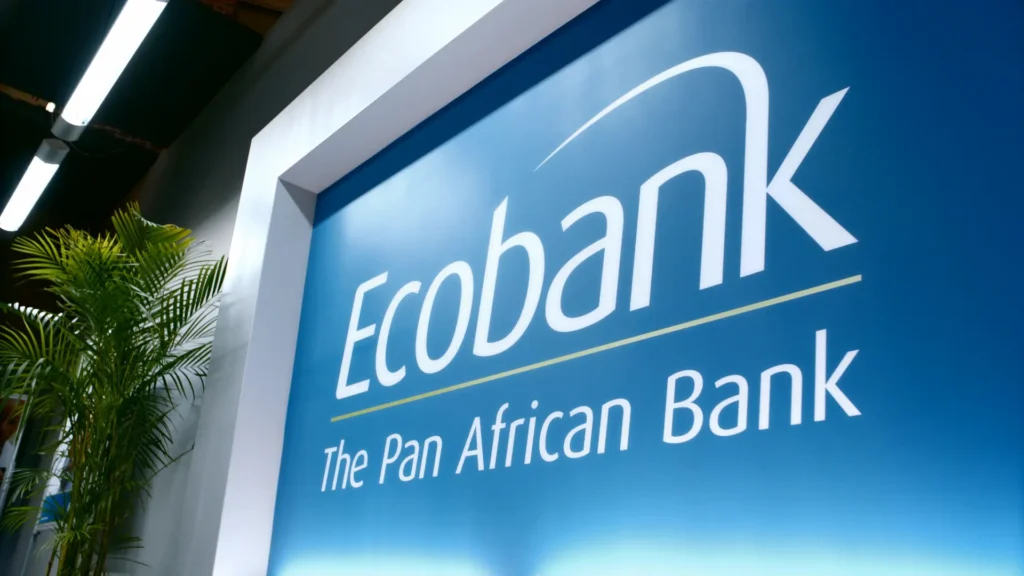
If you’ve ever been locked out of your EcoBank account, you’re not alone. Nigerian banks restrict accounts for various reasons: security measures, suspected fraud, or even something as simple as a missed Know Your Customer (KYC) update. Here’s your guide to reactivating your EcoBank account—a step-by-step walkthrough filled with personal insights, actionable steps, and valuable tips.
Key Takeaways
- Stay Updated: Regularly update your KYC details to avoid unnecessary blocks.
- Act Fast: Address account restrictions immediately to prevent escalations.
- Leverage Technology: Use the EcoBank mobile app for quick resolutions.
- Keep Documents Handy: Always have your ID and proof of ownership when visiting the bank.
Why Does Your EcoBank Account Get Blocked?
I think it is important to understand why accounts are being blocked before diving into the solutions. There are a number of common reasons for this, including:
- Incorrect PIN entries: Multiple incorrect PIN attempts can trigger a security block.
- KYC issues: Failure to update your account details periodically.
- Dormancy: Inactivity for extended periods.
- Suspicious activity: irregular transactions may lead to temporary restrictions.
- Compliance requirements: non-compliance with regulatory directives.
Knowing the cause of your account restriction will help tailor your next steps.
Step-by-Step Guide to Unblock Your EcoBank Account
Here’s what you need to do to regain access to your account:
1. Contact EcoBank Customer Service
The first and most direct step is reaching out to EcoBank’s customer care team. This can be done via:
- Hotline: Dial 0700-500-0000 for prompt assistance.
- Email: Send a detailed query to engcontactcentre@ecobank.com.
- Social Media: EcoBank’s verified handles on Twitter (@GroupEcobank) and Facebook are responsive for quick inquiries.
Personal Insight: “I once used EcoBank’s Twitter handle to resolve an account issue within hours. Be concise but detailed in your messages to avoid delays.”
2. Visit a Nearby Branch
If the issue isn’t resolved remotely, visiting an EcoBank branch is your next best bet. Be sure to carry:
- A valid ID (e.g., national ID, voter’s card, or driver’s license).
- Proof of account ownership (like your bank statement).
- Any documents related to the suspected issue.
The customer service representative will guide you through the necessary verification processes.
Anecdote: “During a trip to Lagos, I found myself stuck with a blocked account. Visiting the EcoBank branch in Victoria Island was surprisingly quick; the staff ensured my issue was resolved in under 30 minutes.”
3. Update Your KYC Details
Account restrictions often stem from outdated information. To update your details:
- Fill out the KYC form provided at the bank.
- Attach copies of your utility bill, valid ID, and passport photograph.
This step is mandatory for customers who have moved, changed jobs, or updated their contact details.
4. Reset Your PIN or Password
For issues related to incorrect login attempts or forgotten credentials:
- Use the EcoBank mobile app to reset your password.
- Alternatively, visit the bank for assistance if you’ve locked your account due to multiple wrong attempts.
Insight: “EcoBank’s mobile app is incredibly user-friendly. Simply go to ‘Forgot PIN’ to receive a reset link via your registered email or phone number.”
5. Clear Any Pending Transactions
Sometimes, account blocks occur due to pending charges or failed transactions. Contact customer care to clear these issues and restore your account.
6. Monitor Progress
Once the issue is addressed, follow up with EcoBank to ensure your account is fully operational. Use their SMS or app notification system to monitor activities for added peace of mind.
EcoBank Service Fees and Review Table
| Service | Fee (NGN) | Rating |
|---|---|---|
| Account Reactivation | Free | 4.5/5 |
| PIN Reset via App | Free | 4.8/5 |
| Branch KYC Update | Free | 4.0/5 |
| Customer Service Hotline | Network charges | 4.3/5 |
“EcoBank’s efficiency during account recovery is commendable, especially their mobile app functionality.”
Pros and Cons of EcoBank’s Unblocking Process
Pros:
- Multiple support channels (hotline, email, app, and social media).
- Fast resolution times for common issues.
- No charges for basic account recovery services.
Cons:
- Branch visits can be time-consuming in busy cities.
- Network-dependent hotline and app services.
Frequently Asked Questions (FAQs)
1. How long does it take to unblock an account?
It typically takes 24-48 hours for simple issues. More complex cases may take up to a week.
2. Can I unblock my account online?
Yes, if the issue is PIN-related or due to incorrect login attempts, you can use the EcoBank mobile app or website.
3. What if I’m abroad?
Contact EcoBank’s international support via email or their social media platforms for remote assistance.
4. Is there a fee for unblocking accounts?
No, EcoBank does not charge for account reactivation.
Final Thoughts
Unblocking your EcoBank account doesn’t have to be a stressful experience. By leveraging the tools and tips shared in this guide, you can resolve issues quickly and effectively. Remember, staying proactive with your account details and maintaining contact with the bank’s support team are key to avoiding future restrictions.
For more updates and tips on managing finances while navigating life in Nigeria, subscribe to our blog and follow us on Instagram and Twitter for daily insights!

