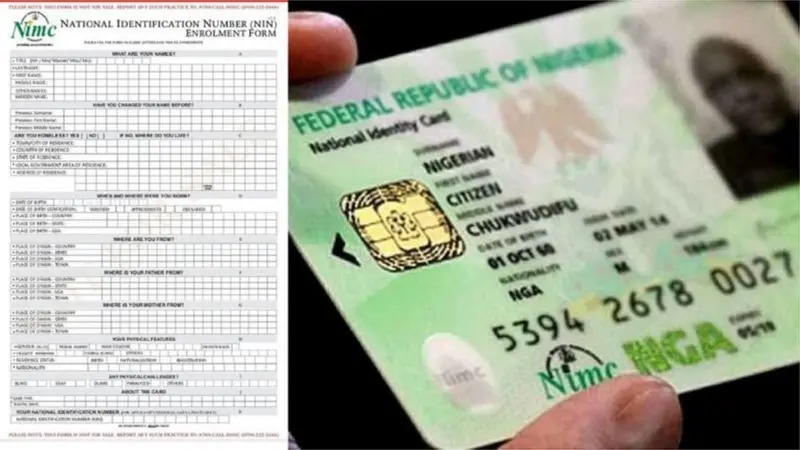Here are some easy steps you can take to update your NIN details on your own
It is more important than ever for you to stay up-to-date with your personal information in today’s digital world. As a result of the National Identification Number (NIN) being a vital component of the identity verification system of Nigerians, it links them to a variety of government services, banking systems, as well as travel documents. To avoid complications down the road, updating your NIN is very important, whether you have changed your name, address, or any other detail. It is my intention in this post to guide you through the simple steps of updating your NIN details on your own, sharing my personal insights and tips along the way as I go.
“Updating my NIN felt daunting at first, but once I understood the process, it turned out to be quite straightforward. It’s liberating to have all your details in sync!”
There are a few key takeaways to consider
-
The key to a successful update is preparation: Make sure you gather all the necessary documents before beginning the update process.
-
For the latest updates on fees and procedures, be sure to keep an eye on the official NIMC website.
-
It is essential to be patient: Allow time for the processing of your request to be complete and be proactive about following up if necessary.
The reason why you should update your NIN is as follows:
You should update your NIN details to ensure that all of your records are accurate, which is critical for the following reasons:
-
The National Identification Number (NIN) is required in order to access many government services. Your application may be delayed or denied if your information is outdated.
-
It is common for banks to verify your identity through your NIN when you are executing a banking transaction. There could be issues with transactions or account management if the information provided is not consistent.
-
Documents related to travel: Your NIN is a piece of information that is often required for travel documents. You can save yourself from headaches at the airport by making sure your details are up-to-date.
Here are the steps you need to follow in order to update your NIN number
If you wish to update your NIN details conveniently from the comfort of your own home, you can do so here. Here is a step-by-step guide to help you navigate the process smoothly and efficiently.
The first step is to gather your documents
Ensure that you have all the necessary documents at your disposal before you begin. The following are some things to keep in mind:
| Required Document | Purpose |
|---|---|
| NIN Slip or NIN Certificate | Proof of your existing NIN |
| Valid ID (e.g., Passport, Driver’s License) | To verify your identity |
| Marriage Certificate (if applicable) | To update your name post-marriage |
| Proof of Address (e.g., utility bill) | To verify your current residence |
The second step is to access the NIMC’s website
As part of NIMC’s efforts to simplify the updating of NIN details online, you can now update your NIN online. You can do this by following these steps:
- Visit the NIMC website: Go to the official NIMC portal at nimc.gov.ng.
- Select ‘Update Details’: Look for the option to update your details and click on it.
- Log In: Enter your NIN and other required information to access your profile.
The third step is to complete the form for updating your information
In order to update your profile, you will have to log in and complete an update form. As a reminder, here are some things to keep in mind:
-
To avoid delays, double-check all the information you input before you submit it.
-
The first step is to select the details to update: specify the details you would like to change (for instance, your name, address, etc.).
The fourth step in the application process is to upload the required documents
It will be necessary for you to upload scanned copies of your documents. Make sure that the following things are in place:
-
The file format should be one of the accepted ones (usually PDF or JPEG).
-
It is important that each file does not exceed the specified size limit (usually 2MB).
The fifth step is to pay the fee for the update
There may be a small fee associated with updating your NIN. The breakdown is as follows:
-
The fee for this service is typically around ₦1,000, but it can vary depending on the city you are in. The most up-to-date pricing information can always be found on the NIMC website.
-
In most cases, payments can be made online by bank transfer or by credit/debit card, depending on the method of payment.
The sixth step is to submit your request.
When you have completed the form and uploaded your documents, please follow these steps:
-
Make sure all of your information is correct before submitting it.
-
As soon as you are satisfied with your request, please click on the ‘Submit’ button.
Confirmation is the seventh step in the process
You will receive a confirmation email once you have submitted the form. You should keep a copy of this for your records. In most cases, your request will be processed within a few days of receiving it.
“I was pleasantly surprised at how quickly I received confirmation after submitting my details. The entire process took less than a week, and I felt reassured knowing I could track my application online.”
What to Do If You Encounter Issues
Occasionally, you might face challenges while updating your NIN. Here are some common issues and how to resolve them:
| Issue | Solution |
|---|---|
| Technical Difficulties | Clear your cache or try a different browser. |
| Delayed Confirmation | Contact NIMC support via their helpline or social media. |
| Incorrect Details | Revisit the portal and carefully review your submission. |
Frequently Asked Questions (FAQs)
Q: How long does it take to update my NIN details?
A: Typically, updates can take a few days to process, but it varies based on volume and the nature of the update.
Q: What if I forget my NIN?
A: You can retrieve your NIN via the NIMC mobile app or by visiting the nearest NIMC office with valid identification.
Q: Can I update my NIN details at any NIMC office?
A: Yes, you can visit any NIMC office to update your details, but online updates are generally more convenient.
Q: Is there a penalty for not updating my NIN details?
A: While there are no direct penalties, not having updated details can lead to service denials when using your NIN for identification.
Final Thoughts
It is quite straightforward to update your NIN details, which will save you from future headaches with regard to identity verification in the future. Using the steps outlined in this guide, you will be able to efficiently manage your personal information from the comfort of your own home, following the steps outlined in this guide.
“Remember, keeping your NIN details up to date is not just about compliance; it’s about ensuring that your identity remains secure and recognized across all platforms.”
Make use of the convenience of digital services and keep your NIN up-to-date by taking advantage of digital services. You will be grateful to yourself in the future!
External Resources
- National Identity Management Commission (NIMC) – Official site for NIN information
- Nigeria Communication Commission (NCC) – For further information on identity verification
- Digital Identity in Nigeria – Learn more about digital identity initiatives