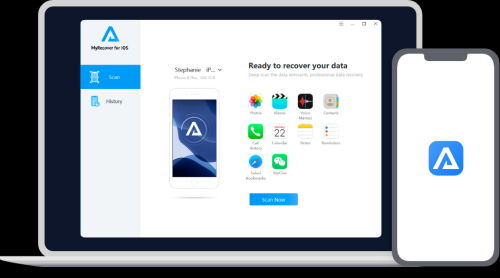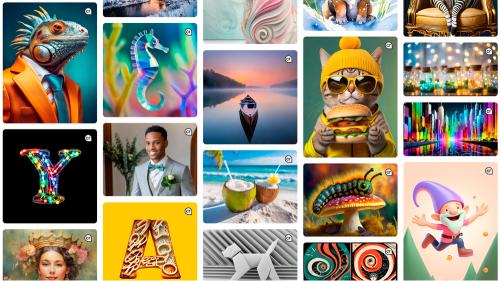Here are seven tips on how to write the perfect ChatGPT prompt:
The perfect ChatGPT prompt is like a key that unlocks the precise information or response you seek. A well-written prompt is the key to getting clear, accurate, and relevant answers from ChatGPT, whether you are using it for fun, research, content creation, or problem-solving. The following guide will help you master the art of prompting.
Key Takeaways
Specificity matters: Focused prompts lead to focused answers.
Tone and style: Guide ChatGPT’s response by setting the desired tone.
Context is key: Add background info for tailored answers.
Length and format: Be clear on how much content you need.
Ask follow-up questions: Get deeper insights with continued queries.
Role-playing helps: Use scenarios for immersive and detailed responses.
Refine and adjust: Iteration leads to better results.
1. Be Specific and Clear
The more specific you are, the better. If your prompt is too vague, ChatGPT might give you a general answer that doesn’t hit the mark. Instead of saying, “Tell me about history,” try something like, “Tell me about the causes of World War I.” This ensures that the response is focused on the exact topic you’re interested in.
Example:
- Before: “Write about technology.”
- After: “Write about how smartphones have impacted modern communication.”
2. Set the Tone and Style
If you want the response to sound professional, casual, humorous, or academic, let ChatGPT know! Mention the style you’re aiming for, so the answer fits your needs perfectly. This is especially helpful when writing blog posts, emails, or even social media content.
Example:
- Before: “Explain climate change.”
- After: “Explain climate change in a fun, conversational tone for a younger audience.”
3. Give Context When Necessary
Providing context makes all the difference in generating meaningful responses. If you’re asking ChatGPT to summarize or explain something, a little background information ensures that the response is tailored to your situation. Imagine you’re working on a project and need specific insights—adding context will make the reply much more useful.
Example:
- Before: “What’s SEO?”
- After: “I’m starting a new blog. Can you explain what SEO is and how I can apply it to improve my blog’s ranking?”
4. Specify Length or Format
If you need a short paragraph, a list, or a long-form article, include this in your prompt. ChatGPT can adjust its responses based on how much content you need, ensuring that you’re not overwhelmed with information or left wanting more.
Example:
- Before: “Explain how photosynthesis works.”
- After: “Explain how photosynthesis works in a short paragraph suitable for a science class.”
5. Ask Follow-up Questions
ChatGPT works best when you ask clear, focused questions, and follow-up queries can take your conversation to the next level. Don’t hesitate to dig deeper if you need further clarification or additional details on a specific point.
Example:
- Before: “What is blockchain?”
- After: “What is blockchain, and how is it used in cryptocurrency? What are the advantages of blockchain technology?”
6. Use Role-Playing or Scenarios
For creative or educational purposes, try putting ChatGPT into a specific role or scenario. This method can give you more immersive and contextually relevant responses, especially for brainstorming, tutoring, or problem-solving.
Example:
- Before: “Explain how to improve customer service.”
- After: “Pretend you’re a customer service trainer. How would you advise a new employee on handling difficult customers?”
7. Experiment and Refine
Don’t be afraid to tweak your prompt if the first answer isn’t what you expected. Sometimes, just a minor adjustment can lead to a much more accurate or useful response. Iteration is key to refining your prompts and getting the best results.
Example:
- Before: “What’s the best way to market a product?”
- After: “Can you give me five creative marketing strategies for promoting a new eco-friendly product online?”
Frequently Asked Questions (FAQs)
1. Can I ask ChatGPT to mimic a specific style or voice?
Yes! Simply specify the tone or voice you’d like—whether professional, casual, or even emulating a famous writer.
2. What should I do if I don’t get the response I want?
You can rephrase your prompt or provide more context. Asking follow-up questions also helps refine the response.
3. Can I use ChatGPT for creative brainstorming?
Absolutely! You can prompt it for creative ideas, role-play scenarios, or even ask it to help with story writing or problem-solving.
4. Does ChatGPT remember previous conversations?
Within the same session, yes. But if you start a new conversation, it doesn’t retain past interactions. It’s helpful to remind ChatGPT of context when needed.
5. Is there a limit to how much I can ask in one prompt?
For clarity and accuracy, it’s best to keep prompts concise. If you need extensive information, consider breaking the request into multiple prompts.
Final Thoughts
A well-crafted ChatGPT prompt can transform a good experience into an exceptional one. ChatGPT’s full potential can be realized by being clear, specific, and giving context, which will result in tailored, insightful, and engaging responses. A well-written prompt can make all the difference when you’re writing, learning, or brainstorming.